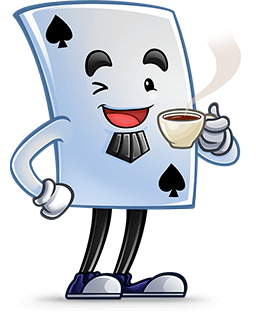Solitaire Turn 3 Objective
The goal of Klondike Solitaire (Turn 3), also known as 3 Card Solitaire, is to move all cards to the four
foundation piles. You do this by building the foundation piles from ace to king by suit.
Turn 3 is more difficult than Turn 1 because the stock deals three cards at a time instead of one. So some cards
are buried underneath others, and you can’t access them right away.
How to Play Solitaire Turn 3
Turn 3 uses a standard 52-card deck and consists of four key areas:
-
The tableau is where you sequence cards in descending order and alternating color. It consists of
seven columns of 28 cards. Each column has the same number of cards as the column number (the first column
has one card, the seventh has seven), with the last card in each column face up.
-
The stockpile houses the remaining 24 cards. When you get stuck, flip three cards at a time from the
stockpile into the waste pile. The top card of the waste pile is playable.
-
The foundation piles are empty at the beginning of the game. Build the piles by suit from ace to king
to win.

The rules are similar to a classic game of Solitaire, except that you draw three cards every time you use the
stockpile. Keep these guidelines in mind for gameplay:
- Only move face-up cards. Face-down cards can’t be moved until they are flipped face up.
-
Arrange tableau cards in descending order, alternating color. For example, you could move a 8♣ or
8♠ onto a 9♥ or 9♦.
-
Flip facedown cards face up when they are uncovered. This is a high priority as it gets more cards
into play.
-
Move sequences of any length. As long as the top card of a sequence follows the descending order,
alternating color rule, you can move sequences of any length. For example, a 10♠, 9♦, 8♣ could move on
top of a J♥.
-
Flip three cards from the stockpile into the waste pile when you get stuck. The top waste pile card
can be moved onto a tableau pile or foundation pile.
-
Fill empty columns with a king or sequence that starts with a king. You can’t start empty piles with
any other cards.
- Build foundation piles from ace to king by suit. Complete all four piles to win the game.

Solitaire Turn 3 Strategies
Since you can only access every third stockpile card, many of these Solitaire strategies center around using the
stockpile thoughtfully.
-
Prioritize revealing facedown cards. Before you even touch the stockpile, sequence as many tableau
cards as possible to reveal hidden cards. The more cards you uncover, the more potential moves you create.
When you have a choice, generally your best move is to expose a hidden card in the pile that contains the
most hidden cards.
-
Track the order of cards in the stockpile. Because you flip three cards at a time, you can predict
when certain cards will become playable. Pay attention to the sequence and plan a few moves ahead.
-
Use moves to adjust the stockpile. If you play a card from the waste pile, it changes the three-card
sequence for the next stock flip. This can bring new cards to the top and unlock buried cards.
-
Delay plays as needed. In Solitaire Turn 3, the first move you see isn’t always the best. Sometimes
it’s smarter to hold off on making a move if it helps you access a more important card later, especially if
the move will rearrange the order of the stockpile.
-
Build foundation piles evenly. Try to build all your foundation piles at a similar pace. This keeps
more cards available for sequencing in the tableau.
-
Only vacate columns when you have a king to move. Vacating columns is only important for king
placement. Since emptying a column can only reduce mobility, you’re better off delaying any move that would
empty a column until king placement is imminent.
Play Turn 3 and dozens of other Solitaire card games for free on Solitaire Bliss! Popular Solitaire games
include Spider Solitaire,
FreeCell Solitaire, and
Classic Solitaire.